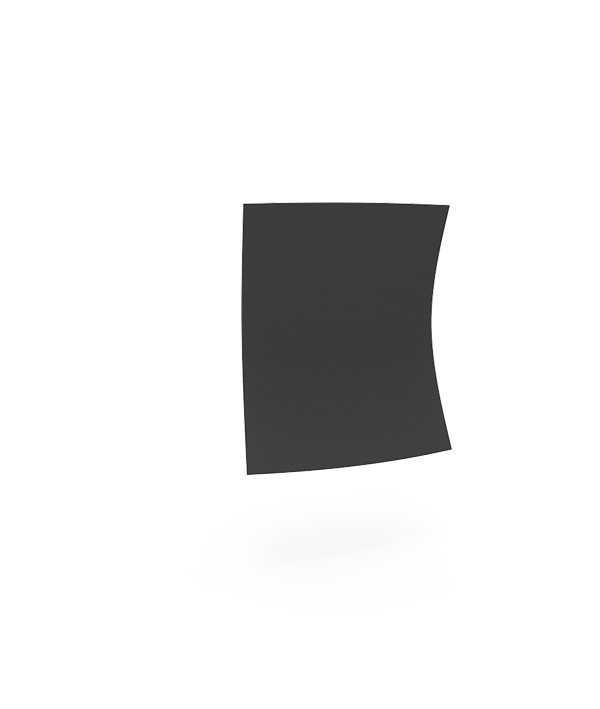Planar Projection
Endpoint: https://studiobitonti.appspot.com/planeProjection
The plane projection function wraps a given mesh input by projecting a place on to it from the specified direction. This function can be used to patch holes, create a new draped mesh over multiple objects, etc. The required inputs include the target file name, center of the object, direction of projection, size of the plane and its resolution.
Input:
Target: The uploaded .Obj target to be projected on.
Center: 3D coordinate of projection center, by default [0,0,0].
Direction: 3D vector defining, the direction where projection starts, by default [1,0,0].
Size: Is the [U,V] input defining the size of the projected plane.
Resolution: Is the number cells in U and V direction.
File Name: Name of the resultant file for the surface lattice.
T: [YOUR SECRET TOKEN]
Optional:
U_Dir: Defining the U diction of the projected plane.
V_Dir: Defining the V diction of the projected plane.
Output:
A list of result files in storage.
Example:
Input: Target
genysis.upload('target.obj') uvReso = [100,100] #number of quads in U and V direction uvSize = [200,200] #dimension of the plane in the UV direction genysis.planarProjection('target.obj',[0,0,0], [1,0,0], uvSize, uvReso, 'output.obj', token)
Result: Projected mesh in black, input mesh in gray.
Result: Projected mesh.